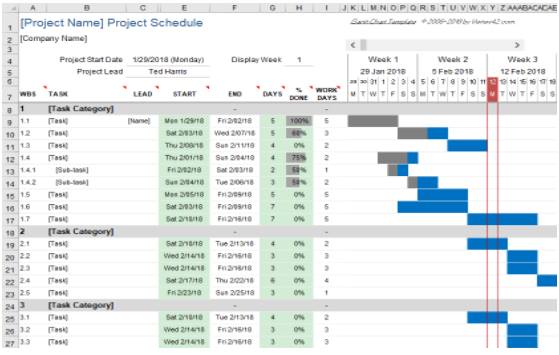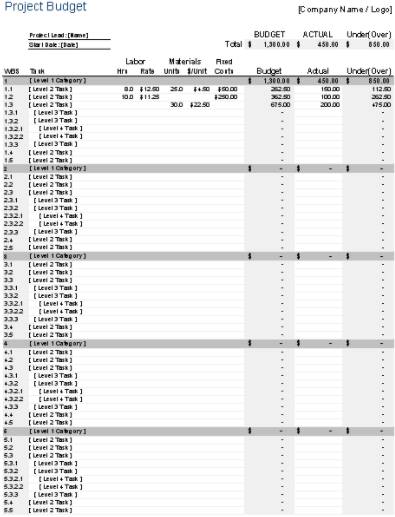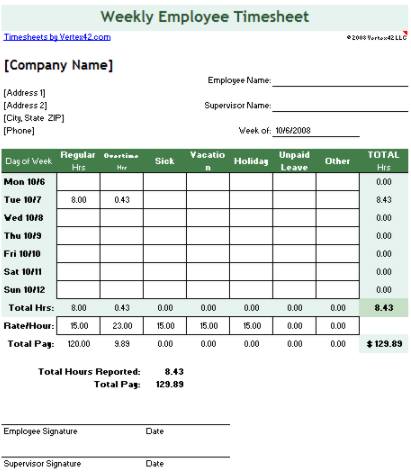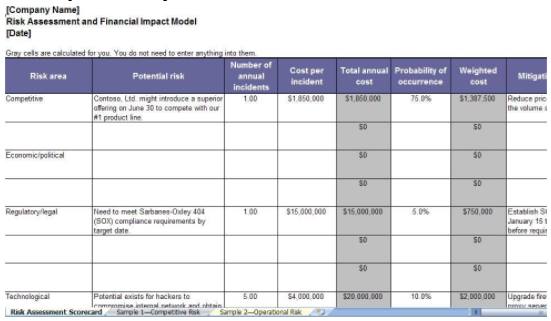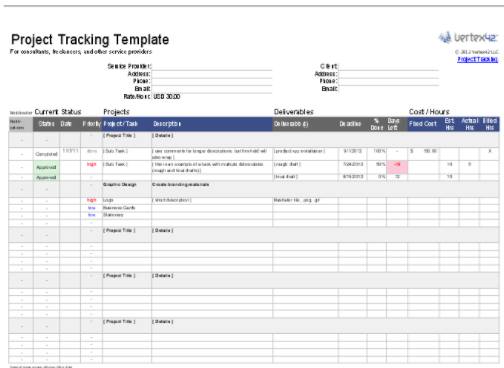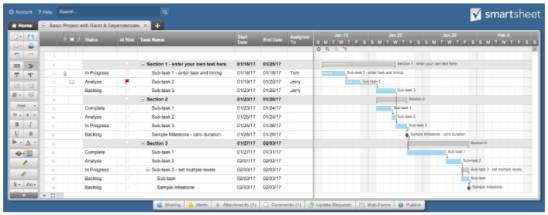Best Project Management Templates to Ease Up Your Project Work
Introduction
Every project manager needs a predetermined road map for following his/her own and the team’s progress with the project. The team can refer to this document which may be in the form of a spreadsheet. This also helps them follow their targets, keep up with the pace, create projections and assignments. These elements are made available in such a template.
Templates are easily available for free these days. A project manager can find a huge variety of such project management templates and can choose one on the basis of its suitability to the project.
Below discussed are some templates for project management along with some tips on how to select an apt one.
Where and How to Start?
The templates available on online or offline platforms are more or less easy to use. But the training to work on these templates is given in various courses related to project management. The real talent is about selecting the right template for the project.
Microsoft Excel provides many options to select from, depending on the duration of the project. These templates for excel can be found both inbuilt in the software and also online. Excel is a good software to get a hold of these project templates.
In the ‘New’ button from the ‘File’ tab of excel, one can find many useful templates. For example, the file named ‘Charts’ in the ‘New’ button has “Pareto Charts” and “Gantt Charts”.
There is no doubt that these templates sort the data with the utmost efficiency. However, there are many free online templates available. These templates support the needs of a project on a larger scale.
Below mentioned are a select few which prove to be adept while initiating a project.
1. Gantt Chart Templates
This template is the most known, one among the fraternity of project management. This may be because the Gantt chart is applicable to a wide range of project types. This chart is used to assign the time involved in particular tasks. These tasks are laid out in chronological order, they provide the duration of the project.
One can assign the tasks to the team members too. Specific colors can be used to denote the assignment to each member.
Applicability
This chart can virtually be used for any kind of a project. The chart’s applicability is best suited for projects which are time bound. Such projects have operations moving one after the other. In many big companies, Gantt charts are put up on a hallway wall which might have a duration of up to a year. Gantt charts are not only popular in project management but also in many other industries too.
Some Useful Templates
This layout has the usefulness expected to make a straightforward Gantt outline effortlessly. Each line of the spreadsheet speaks to a different undertaking. You should simply characterize the initial date and length of each undertaking.
The site provides a 30 days free trial period. All this is without the hassles of credit card or installation.
The site has many templates to choose from a variety of Gantt charts. The charts from this site can easily be put up on a PowerPoint Presentation.
Free Excel Gantt chart template.
2. Project Budget Templates
The project budget is a tool to measure and assign the costs related to various elements of the project. Project management financial tracking is made possible through this template. These costs can vary on the basis of labor, material, travel, equipment, space, fixed and miscellaneous. These costs are classified with respect to the tasks and subtasks. This is an important element in a project’s early stage as the projects overall costs are determined.
Applicability
Some projects are highly complex and may require a lot of cost planning while others may not require the need for an extensive project budget to begin with. The information is accessible from one place when used with Gantt charts. If a project requires attention to the costs involved for it to come to completion, the templates mentioned below prove to be a lot more useful.
Some Useful Templates
Project Budget Template 1
This worksheet is intended to make this task simpler. It characterizes and arranges each of the expenses related to a definite undertaking. The characterizations are clearly allocated in the WBS (work breakdown structure). This layout is a valuable expansion to the prevalent Gantt diagram format. This can also be used to characterize an itemized project plan.
Project Budget Template 2
Planning one's project budget plan and tracking genuine uses after some time with this spreadsheet layout is easy. Gauging costs for venture plan, improvement, conveyance, administration and genuine expenses are brought about.
Project Budget Template 3
It helps supervise project costs with this Excel spending format. It incorporates shading to tell you when you're in the red.
3. To Do List Templates
The ‘To Do List’ is another very important tool to keep a project manager and his team on track with respect to the project timeline. A project manager can assign himself the tasks that have to be completed in a day or with a particular time frame. He can also assign tasks to each of his team members on the basis of which, he can measure their progress.
Applicability
This type of a template is best suited for projects which are time bound. In certain projects, tasks would need to be achieved on a daily basis by either individual team members or the team as a whole.
Some Useful Templates
This To-Do List template is printable. It can be customized. It requires very basic knowledge of spreadsheet to customize or edit. It can be applied to one’s personal use. It is also adept at a team ambiance.
This template provides a lot of option to choose from for ‘To Do Lists’.
These templates are available for free from Microsoft and easily be transferred to MS PowerPoint, MS Excel, and MS Word.
4. Timesheet Templates
A timesheet is an essential tool for allocating time to particular tasks in a project. It is can be used to determine the time that is given to each member of the team for a task. This also ensures a fair distribution of time and work in the team.
Applicability
Projects at a larger scale require timesheets. In these projects, there are multiple teams and the allotment of resources is complex. This tool can prove to be important to keep a track of the billing purposes.
Some Useful Templates
This site has seven different types of timesheet templates. It has options like human resource templates and ten different payroll templates.
Keeping a track of the hours for the project team becomes easy with this accessible timesheet template.
This template provides one of the best templates for timesheets. There are a variety of options with weekly, twice a week and monthly. These templates also take into account the breaks, holidays and day or night shifts.
5. Project Risk Template
There can be risks involved in a project. Every project manager should brace himself for such a challenge. The Project Risk Template plays a crucial role in such situations.
Forecasting such risks can minimize the effect on the work or budget. Risks can also be classified on the basis of its severity in the template.
Availability
This template is applicable for large-scale projects where the mitigation of these risks is planned. They can be easily assigned to the team members too.
Some Useful Templates
Operational risks along with competitive risks can be given scores in this template. This is like a scorecard with the assessment of risks.
The Risk Register was made and used to track and refresh the consequences of risk analysis and planning of risk response. The Risk Register incorporates a dashboard that gives an outline of the present circumstances.
Project Risk Template 3
One can include status, assignments, needs, cost, expectations, due dates, hours, and more for an entire task.
6. Project Tracking Template
The Project Tracking Chart is an elaborate version of the popular Gantt chart. Where the Gantt chart is the overall depiction of the tasks, the project tracking chart goes into the minor details. This helps the project manager to keep a record of the tasks in a daily time frame. The progress has also kept a check on with respect to the assignments given to each team member.
Availability
This template is most applicable to the projects which are deadline oriented. Projects within a sequential order may also require the project tracking template. Project tracking template can bring ease in the management of moving elements in a project.
Some Useful Templates
This template is a tool for contractors, consultants, freelancers and other service providers. It works best for handling or working on multiple projects with various deliverables.
This template uses conditional formatting with user input for easy flagging under/over with a calculator. The project tasks are classified with employees assigned to each of them.
One can add status, tasks, priority, cost, deliverables, deadlines, hours, and more for the whole project through this template.
7. The Issue Tracker Template
There are issues which arise while working on any project. Such issues may sometimes be inevitable. However, these issues can be taken care of by the project tracker chart. The important thing here is to keep a record of these issues.
This record also helps the project manager to brace his team up just in case similar issues arise again in the same or some other project. This template allows you to register these issues along with the team member handling the issue. Prioritizing the issue, checking its progress and marking it as closed can also be done through this template.
This template doesn’t let the issues to go unnoticed. It gives the team a platform to report the issues.
Availability
Here, the project is a blend of a huge number of tasks which are assigned to a large number of team members with large chances of pitfalls. In such cases, this chart can become an important tool.
Some Useful Templates
Three elaborate templates are present on this website.
Bugs and Issues can be followed by Smartsheets’ Simple Bug and Issue Tracker format. An adaptable web can be made in the frame for benefit staff, analyzers, or clients. This is to log and record issues, and handle all sections from one area. Organize and arrange reactions to the point that each issued ticket is resolved.
This excel template allows you to make your dashboard.
Priority for each issue can be defined.
Project management excel dashboard.
8. Project Management Dashboard
A place where all the mentioned charts can be viewed easily is essential for a project. The project management dashboard provides this platform. This dashboard gives all the information in one single view.
Charts like issues, project budget, project risk, Gantt chart, to do lists are present for a project manager on the dashboard. The project manager can then take a glance at the charts with ease and dive deep into the ones he feels necessary.
Applicability
The dashboard is applicable or rather essential for all the types of projects. It is, in fact, a must for the project lead to carry out his job with efficiency.
Some Useful Templates
Project Management Dashboard Template 1
Supervise the project’s progression with this Excel dashboard template. Tracking an assignments' status becomes easier. Spending plan or observing the Gantt graph can be done through this dashboard template.
Project Management Dashboard Template 2
One can make a project management (PM) dashboard in Smartsheet with the help of the Smartsheet Sights. Sights give the groups an insight into work being finished. It surfaces information from the fundamental project sheets.
Project Management Dashboard Template 3
This software allows the user to customize his dashboard. It allows a trial period and then is available for a cost. The project manager can select the worthiness on the basis of the free trial.
Most Trending and Easy-To-Use Template
The most trending and easy to use template out of the above-mentioned ones is the Gantt Chart. It is one of the essential tools for the estimation of duration. Start-Ups and bigger corporations vouch for its significance. Its usage is much easier when the time periods are estimated as per tasks and teams.
How does it benefit the project?
It helps the organizations to be on their toes and follow the time periods. The project manager can ensure a quality performance of the team, the smaller groups can see the stage at which they are being utilized. It also makes these smaller groups realize the importance of the part they are playing. The Gantt chart is popular in the project management, it can be applied to any project.
Key Takeaway
The above-mentioned templates prove to be of great use. A project manager can support his projects with these templates to a great extent. The knowledge of the applicability of these charts is helpful. A certification in Project Management is helpful in the information of these chart’s templates.
Explore more about Project Management here!